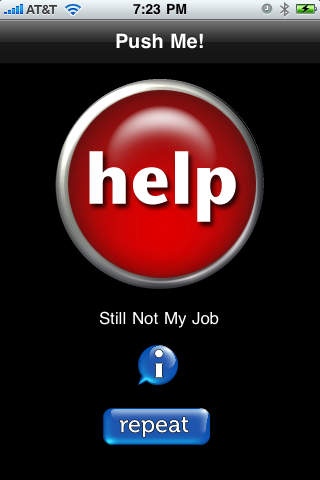CubeMate - Workplace Zingers 1.0.0
Paid Version
Publisher Description
Tired of the same questions over and over, day in and day out? Tired of being interrupted from your important SLEEP research (stress level elimination exercise plan) by pesky co-workers? Tired of always being the go-to person? Use this application of professionally recorded voices the next time you're bothered. CUBE MATE can help! Leave this application open on your cubicle desk and when your co-workers/subordinates/boss approach and ask yet another inane question, point to the big red button and let CUBE MATE make the intelligent response for you !! Random answers will stun and impress even those who are most skeptical of your intellect! Use CUBE MATE for all of your answers, at work or at home!! Sample sayings . That s not MY job That s still not my job Tell me what you need and Ill tell you how to get along with out it That s not in my job description Before I can answer I'll have to renegotiate my contract Are these billable hours? I'd explain it to you but your brain would explode I dont know the answer - Im only in the management training program Is it 5:00 yet? .and more!!! COMING SOON! multiple, customizable buttons (more responses as you like) more voices using various accents PLEASE NOTE: CUBEMATE will not be held liable for the subsequent termination or promotion of the user due to the uber-intelligent responses at your fingertips
Requires iOS 3.0 or later. Compatible with iPhone, iPad, and iPod touch.
About CubeMate - Workplace Zingers
CubeMate - Workplace Zingers is a paid app for iOS published in the Recreation list of apps, part of Home & Hobby.
The company that develops CubeMate - Workplace Zingers is iClassicNu. The latest version released by its developer is 1.0.0.
To install CubeMate - Workplace Zingers on your iOS device, just click the green Continue To App button above to start the installation process. The app is listed on our website since 2009-07-03 and was downloaded 1 times. We have already checked if the download link is safe, however for your own protection we recommend that you scan the downloaded app with your antivirus. Your antivirus may detect the CubeMate - Workplace Zingers as malware if the download link is broken.
How to install CubeMate - Workplace Zingers on your iOS device:
- Click on the Continue To App button on our website. This will redirect you to the App Store.
- Once the CubeMate - Workplace Zingers is shown in the iTunes listing of your iOS device, you can start its download and installation. Tap on the GET button to the right of the app to start downloading it.
- If you are not logged-in the iOS appstore app, you'll be prompted for your your Apple ID and/or password.
- After CubeMate - Workplace Zingers is downloaded, you'll see an INSTALL button to the right. Tap on it to start the actual installation of the iOS app.
- Once installation is finished you can tap on the OPEN button to start it. Its icon will also be added to your device home screen.